GBA Games
Labels: Boredom-eliminators
0
Hello once again!
Most of us might have played all these hi-fi kinda games with hardcore 3-d like graphics and killer sound schemes. Let me assure you, GBA games are not of that kind! The graphics are almost pixelate, and sound scheme is sometimes a little childish! But these are simple in every sense of the word...simple enough for average bored guy/girl to jump right in! By my personal experience, I can safely say that these are some of the most addictive games I've ever seen.
Before playing those, prepare for a mini-lecture...
You see, GBA stands for Nintendo's famous handheld gaming console "GameBoy Advance".
What you do now is (again) illegally download some GBA games on your computer (harldy a few MBs) and then fool your computer to make it believe that it is not a computer but it is actually a GBA console!!
Dont worry...you need not know any sort of programming to do so.
You have softwares to take care of that!
Those kind of "fooling" softwares are called "emulators".
Here I've given a link to such a software :
Visual Boy Advance
Now to download a few games:
Mario Power Tennis (I'd call this the Shaolin tennis!)

Final Fantasy Tactics Advance (A role-playing game where you need to battle with "creatures" to get out of the Fantasy world you are trapped in!)
Advance Wars 2 : Black hole rising (A very good strategy game...reminds you of chess!)
Mario and Luigi: Superstar Saga (A comical story about the world's most famous video-game
brothers)
Dragonball Z: Supersonic warriors (You'd like this if you like fighting..DBZ style!)
style!)
Pokemon Fire Red and Pokemon Ruby
(The most famous games that broke all records ever set! You'll like these if you are familiar with Pokemon)
There are many many..more..maybe even better games, but I suggest you try these first and then google to find the others!
To use VBA software:
1.Open VBA (duh!)
2.Click on File -> Open
3.Select the Game you want to play
4.Enjoy!
The controls:
by default: buttons X, Z, A, S, backspace, enter, spacebar and most important..the arrow keys!
I wont tell which button does what...you just have to figure them out!
These controls might seem a bit strange and awkward at first, but you'll get used to it as you play on!
Adjusting the game speed:
1. Go to
2. Select "Option" -> "Frame Skip"

3. Set it to a required number.
4. Again Go to "Frame Skip"-> "Throttle" to a particular number from 5% to 1000% (100% is normal speed)
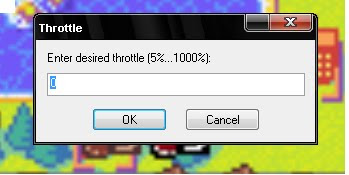
The optimum game speeds vary from game to game, and you need to experiment a little to find out the ideal combination for your computer and current game.
Enjoy!
(P.S.: If any game or file appears to be infected by viruses or trojans, then delete that particualar file that appears to be problematic and search for another link)
Most of us might have played all these hi-fi kinda games with hardcore 3-d like graphics and killer sound schemes. Let me assure you, GBA games are not of that kind! The graphics are almost pixelate, and sound scheme is sometimes a little childish! But these are simple in every sense of the word...simple enough for average bored guy/girl to jump right in! By my personal experience, I can safely say that these are some of the most addictive games I've ever seen.
Before playing those, prepare for a mini-lecture...
You see, GBA stands for Nintendo's famous handheld gaming console "GameBoy Advance".
What you do now is (again) illegally download some GBA games on your computer (harldy a few MBs) and then fool your computer to make it believe that it is not a computer but it is actually a GBA console!!
Dont worry...you need not know any sort of programming to do so.
You have softwares to take care of that!
Those kind of "fooling" softwares are called "emulators".
Here I've given a link to such a software :
Visual Boy Advance
Now to download a few games:
Mario Power Tennis (I'd call this the Shaolin tennis!)

Final Fantasy Tactics Advance (A role-playing game where you need to battle with "creatures" to get out of the Fantasy world you are trapped in!)
Advance Wars 2 : Black hole rising (A very good strategy game...reminds you of chess!)
Mario and Luigi: Superstar Saga (A comical story about the world's most famous video-game
brothers)
Dragonball Z: Supersonic warriors (You'd like this if you like fighting..DBZ
 style!)
style!)Pokemon Fire Red and Pokemon Ruby
(The most famous games that broke all records ever set! You'll like these if you are familiar with Pokemon)
There are many many..more..maybe even better games, but I suggest you try these first and then google to find the others!
To use VBA software:
1.Open VBA (duh!)
2.Click on File -> Open
3.Select the Game you want to play
4.Enjoy!
The controls:
by default: buttons X, Z, A, S, backspace, enter, spacebar and most important..the arrow keys!
I wont tell which button does what...you just have to figure them out!
These controls might seem a bit strange and awkward at first, but you'll get used to it as you play on!
Adjusting the game speed:
1. Go to
2. Select "Option" -> "Frame Skip"

3. Set it to a required number.
4. Again Go to "Frame Skip"-> "Throttle" to a particular number from 5% to 1000% (100% is normal speed)
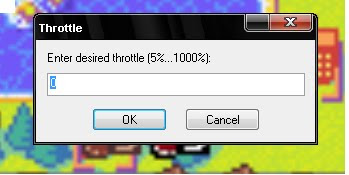
The optimum game speeds vary from game to game, and you need to experiment a little to find out the ideal combination for your computer and current game.
Enjoy!
(P.S.: If any game or file appears to be infected by viruses or trojans, then delete that particualar file that appears to be problematic and search for another link)
0 Response to "GBA Games"
Post a Comment